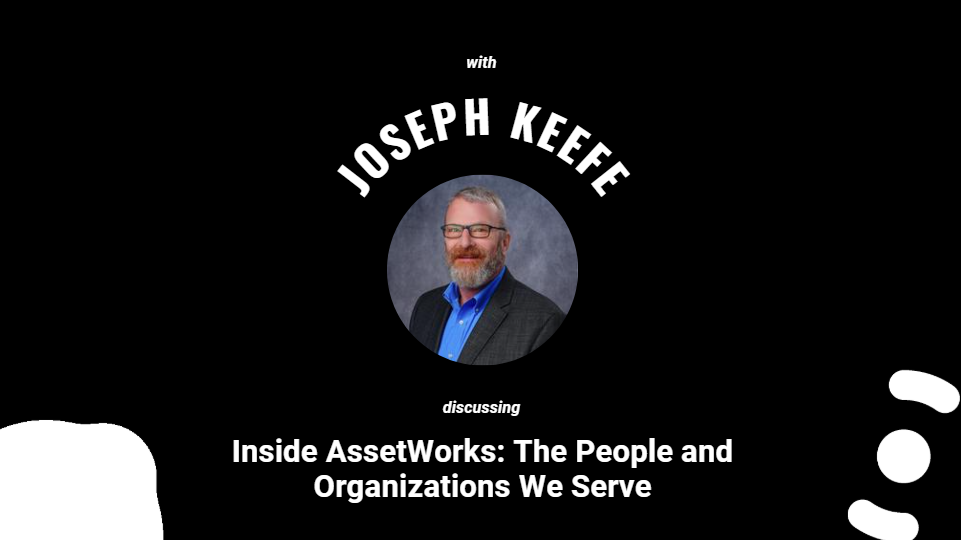Oklahoma City has the third-largest land area in the United States and is the largest city in the State of Oklahoma- with a population of more than 1.4 million people. This amount of land and residents requires the Oklahoma City Utility Department to efficiently manage their assets to provide quality service.
Their departments motto is, “We are committed to providing water, wastewater, and trash collection services throughout central Oklahoma to safeguard public health and the environment, support public safety, and enable economic prosperity”.
Without proper management software, Oklahoma City would be unable to efficiently operate. For over 17 years the City’s Utilities department has used AssetWorks FleetFocus in their workshop to assist with their work order management. Many technological advancements were made since the organisation first adopted FleetFocus. As technology changed, so did the workshop’s needs and functionality. After much success with FleetFocus, the department modernised their operations and integrated FleetFocus EDGE into their workshop so employees can complete tasks from their mobile devices.
"Everything fits on one screen. Mechanics are no longer seeing crunched notes as they would in FleetFocus, it’s visible on one screen. It is a really simple process.”
Terry Howard
Reducing Downtime
FleetFocus EDGE allows mechanics, vehicle operators, and fleet managers to perform their job functions from a smartphone or tablet. Terry Howard, Fleet Operations Supervisor, noted that EDGE is a lot more user-friendly for his team. “Everything fits on one screen. Mechanics are no longer seeing crunched notes as they would in FleetFocus, it’s visible on one screen. It is a really simple process,” said Howard.
When Howard first took on his new role as a supervisor, the workshop only had one shared computer among all mechanics. This led to staff standing around waiting to input their parts and work orders into FleetFocus- adding up to an immense amount of downtime. To help reduce their downtime, Howard’s first task as supervisor was to add four additional computers to their workshop.
Adding additional computers was just a band aid as mechanics were still having to wait to get their turn on the computers. Microsoft Surface tablets were later approved for their workshop in attempt to further reduce inefficiencies. AssetWorks FleetFocus is a desktop solution, so viewing the software on a 10-inch tablet was feasible but more difficult than using EDGE- which was made specifically for use on mobile devices.
One Screen is all you Need
Submitting a work order often requires an image to be attached. To include an image on FleetFocus, mechanics had to take the picture on a separate device, send the picture to their workshop computer, and download the image. With EDGE, pictures can be taken right on their mobile device- making attaching an image a one step process.
When Howard’s department used FleetFocus exclusively, they had to notate their total job time in writing. EDGE eliminates that step by displaying a stop and play button for mechanics to select so the app can do the tracking for them. This feature has allowed Howard to stay on top of his employee’s progress in the workshop, “I can click on ‘Current Labour Activity’ and see everybody’s direct time and indirect time- without having to go to the labour time card and look at each individual. I can see them as a group”. On the Task Allocator page of EDGE, Howard can also view incomplete jobs and work orders and assign them a priority status.
To create a work order, staff search an asset serial ID number within the application to display the work order request form and additional asset information- including any current or pending work. Mechanics can either select a job from a predefined list, or if the asset already has an open work order, another job can simply be added to the list. The job request can then be seen by other mechanics and supervisors.
The Importance of Staying Connected
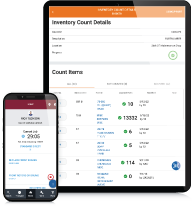
Keeping staff connected through Wi-Fi provides constant communication and cuts downtime. “One of our guys could just simply be right at his toolbox or be in the vehicle, look up at a diagram or an updated work order, and switch to the next job. You don’t have to wait, and there is no excuse such as ‘I had to wait 30 minutes for the two guys in front of me to get it done,’” said Howard. The simplicity of EDGE has greatly increased the department’s productivity by eliminating two hours of downtime per day.
EDGE also allows supervisors to remain connected. At the click of a button, Howard can view where every one of his mechanics is at a specific time, or how long a job is taking a mechanic, without being in the workshop. “It’s nice to be able to see everybody’s indirect and direct time without having to go to the labour timecard and look at each individual. I can see them all as a group,” stated Howard.
"When we bring in a new fleet employee the training with EDGE is fairly simple because everything forms right there, on one screen.”
Terry Howard
Training Made Simple
When new staff enters their department, there are typically an additional 10 jobs waiting for mechanics at the start of the day. Despite the higher workload, EDGE’s priority and simplicity makes learning the way around the shop simple.
EDGE’s priority status helps train new staff on what they should prioritize when they come in the door on a typical day. If it is taking a mechanic longer to do a task the job can simply be reassigned by changing the priority mode based on the department’s needs. “They just complete the task and then move to the next. It is no more complicated than that,” said Howard.
Before EDGE, the system analyst had to manually create shortcuts for mechanics to be directed to the proper pages- a long and tedious process. EDGE automatically provides the four pages mechanics need making navigating the software effortless for both new and older staff. “When we bring in a new fleet employee the training with EDGE is fairly simple because everything forms right there, on one screen,” said Howard.
More to Come
Oklahoma City Utilities Department is done implementing modern fleet software. Howard spoke on also installing the AssetWorks Fleet Connect and SmartApps into their workshop. Their next goal is to have the ability for inspection reports to be sent over electronically. This would allow for employees to access fleet management apps in disconnected and connected environment. There are logistics the department needs to strategize, but they are hopeful it will be possible soon.