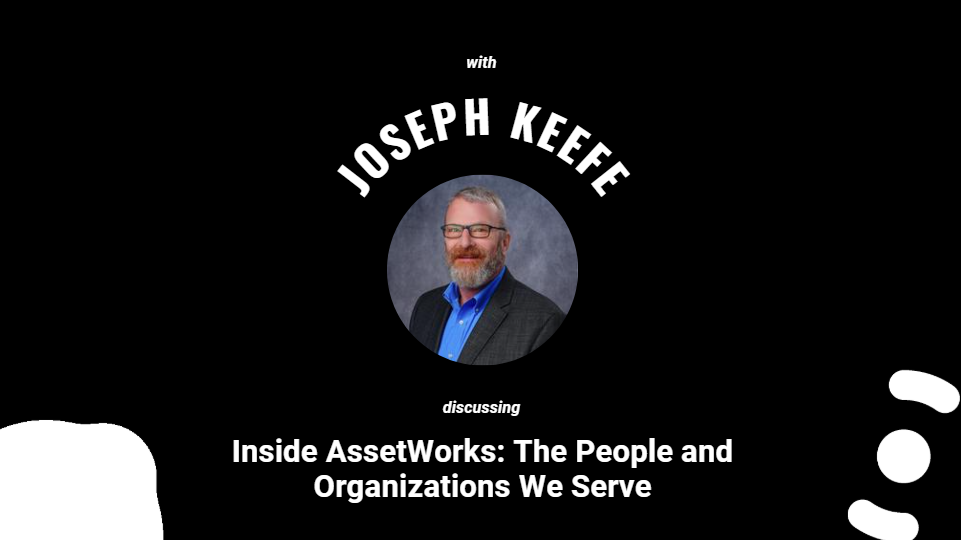Effective fleet management is crucial for businesses to maximise productivity, minimise costs, and ensure regulatory compliance. AssetWorks Fleet Management Software offers a powerful solution that empowers fleet managers to streamline their operations and make informed decisions. One of its standout features is the KPI Dashboards, which provide real-time insights into key business events and enable better control over fleet operations. In this blog post, we explore the benefits and functionalities of AssetWorks’ KPI Dashboards.
Real-Time Reporting for Enhanced Fleet Visibility
AssetWorks KPI Dashboards offer fleet managers a comprehensive overview of their operations in real-time. This enables them to stay up-to-date with crucial fleet metrics and monitor the status of key business events. Whether its purchase orders received, open work orders, technician productivity, or overdue inspections and MOTs, fleet managers can access the information they need to make timely and informed decisions.
Configurable Dashboards Tailored to Your Needs
AssetWorks understands that different departments and locations within your fleet may require specific metrics and insights. With its KPI Dashboards, you have the flexibility to configure dashboards according to role and location. This customisation ensures that each stakeholder has access to the relevant data and metrics that matter most to them, improving collaboration and decision-making across the organisation.

Alarm Status for Proactive Monitoring
AssetWorks’ KPI Dashboards include an alarm status feature that helps fleet managers set specific thresholds for key metrics. When a metric hits an alarm amount, the system automatically notifies users, allowing them to take immediate action. This proactive approach to monitoring ensures that potential issues are addressed promptly, preventing downtime, and minimising the risk of costly disruptions.
Streamlined Workflow Management
AssetWorks recognises the importance of efficient workflows in fleet management. KPI Dashboards can be leveraged to manage various processes, such as parts management, work orders, and external repairs. By utilising the drill-down feature, fleet managers can navigate directly to the M5 frame they need to carry out the next steps of a process or review. This streamlines operations, fosters good working practices and improves overall productivity.
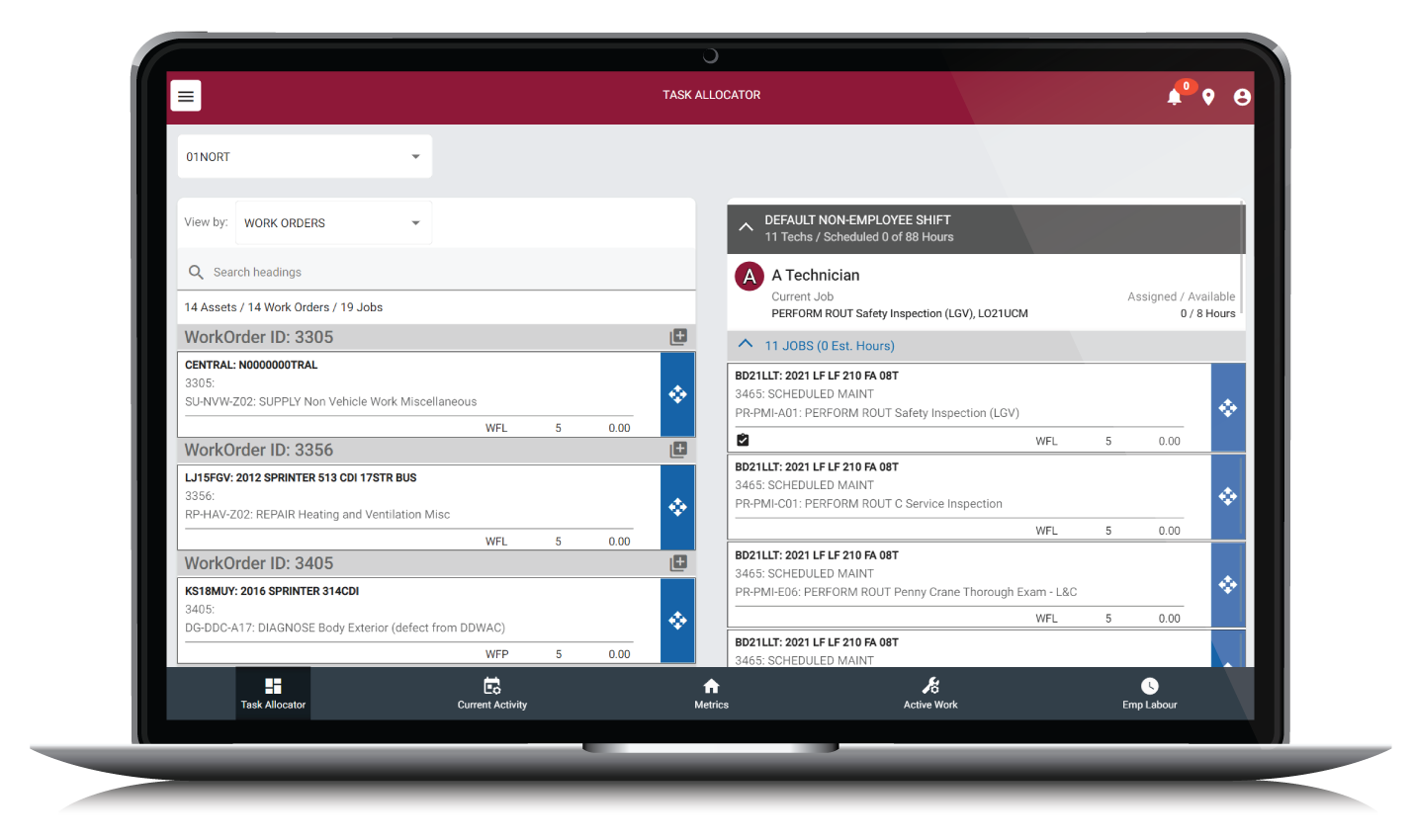
Easy Access to Frequently Used Dashboards
AssetWorks’ KPI Dashboards provide the flexibility to configure the home page with the six most frequently used dashboards. This quick and easy access to the most relevant information saves time and effort for fleet managers, enabling them to stay focused on critical tasks and easily make data-driven decisions.
Unlimited Dashboard Customisation
AssetWorks understands that every fleet operation is unique, and fleet managers have diverse reporting needs. With its KPI Dashboards, there are no limits to the number of dashboards you can create. This means you can tailor the dashboards to your specific requirements, ensuring you have access to the metrics and data that matter most to your fleet management goals.
AssetWorks’ powerful KPI Dashboards offer fleet managers a comprehensive solution for controlling key business events. By providing real-time reporting, configurable dashboards, alarm status notifications, streamlined workflows, and unlimited customisation options; AssetWorks empowers fleet managers to make informed decisions and optimise their operations. With AssetWorks, fleet managers can enhance efficiency, reduce costs, and maximise the potential of their fleet.